Overview
Students with disabilities attend NCF for the same reasons as all students, bringing diverse experiences and interests. The ALC invites you to partner with us in empowering students requiring accommodations. When academic requirements create barriers, reasonable accommodations may be necessary, determined on an individual basis without lowering academic standards. The ALC ensures equal access as required by the ADA, Section 504 of the Rehabilitation Act, and relevant state and federal laws.
Your Role
As an NCF faculty or staff member, you play a key role in ensuring an accessible learning environment for students with disabilities. When students request accommodations, refer them to the ALC for guidance on the process. Once accommodations are approved by the ALC, students are encouraged to discuss them with their instructors to ensure smooth implementation. Faculty and staff seeking assistance with accommodations or concerns about their impact on course and curriculum requirements should contact the ALC for support. Accommodations should never be denied without prior consultation with ALC staff. For consultations, presentations, or specific questions about accommodations, please reach out to the ALC at 941-487-4844 or [email protected].
ALC Eligibility Letter
The ALC uses Accessible Information Management (AIM) to distribute accommodation related information from our office. AIM streamlines communication between our office, NCF students, and instructors. After a student is approved for accommodations, they receive an eligibility letter. Students must request accommodations for each course each semester via AIM. Once approved, instructors are notified by email with the student’s name and approved accommodations.
Confidentiality is very important to maintain for students with disabilities. Not all students may choose to disclose their disability, and those who do are not required to share medical details with instructors. Respect students’ decisions regarding self-disclosure, and avoid announcing disabilities or accommodations in class. Discussions about accommodations should occur privately. Laws such as Section 504 of the Rehabilitation Act, ADA, and FERPA are in place to protect student privacy.
Concerns About Accommodations
Occasionally, a student’s accommodation may cause confusion or concern for instructors. If an accommodation raises concerns about impacting essential course functions, it may not be reasonable. Faculty and or staff should contact the ALC for guidance. The ALC will provide support or suggest alternatives if needed. For more details, refer to the NCF intranet.
PDF accessibility ensures that documents are usable by everyone, including people with disabilities. Accessible PDFs allow screen readers and other assistive technologies to interpret the content correctly, ensuring that all users can access the information. Also, we are legally obligated to make all PDFs accessible.
These resources assume you have access to adobe acrobat pro, which should be provided by NCF by default.
Helpful Resources:
- Ensure your digital media is accessible by adding necessary elements like captions, transcripts, and alt text descriptions. Here are resources to assist you in this process:
- Adding Captions to Canvas Video Replace by this link because Studio is an additional tool we would need to pay. We currently have Kaltura for CC and transcripts. https://learning.kaltura.com/kalturaextensions/267033542/Canvas
- Adding Captions Using YouTube
- Harvard has a basic guide for pdf accessibility that is easy to understand. But, this guide does not include enough information about tables. If your PDF does not have tables, then this guide should be enough. https://accessibility.huit.harvard.edu/pdf
- Here is an in depth guide from the University of Oregon on Accessible PDF Tables. They have a multitude of helpful, step-by-step guide videos on PDF accessibility, but this video is the easiest to digest resource for making your tables accessible on your pdf. Check out their other videos for help with other pdf accessibility needs. https://www.youtube.com/watch?v=Ea1Xu0iLYdU
If you’re struggling to find the tools mentioned in the above guides, you may need to add them to your adobe acrobat. Recommended tools are the Action Wizard, Accessibility, and Prepare Form toolbars.
To add these tools:
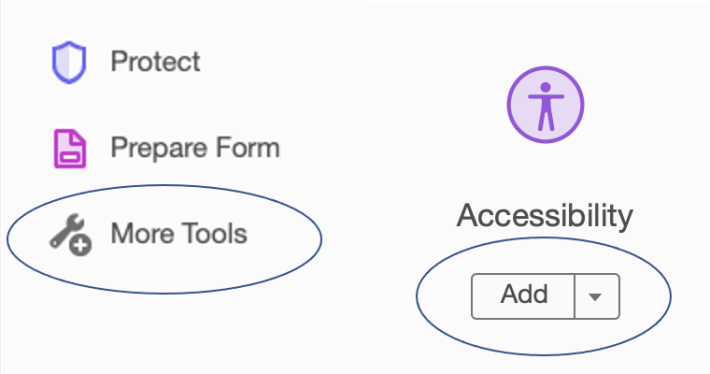
- Open Adobe Acrobat Pro
- On the far right-hand side click on “More Tools”
- Each tool can be found in a category:
- Forms & Signatures has Prepare Form
- Protect & Standardize has Accessibility
- Customize has the Action Wizard
- Once the tool is located, click “Add.” This will create a shortcut to the tool in your toolbar.
Guide to help faculty complete the Faculty Testing Agreement
Guide to help faculty complete the Flex Plan
